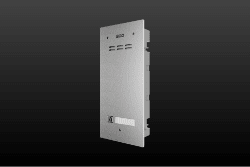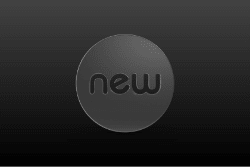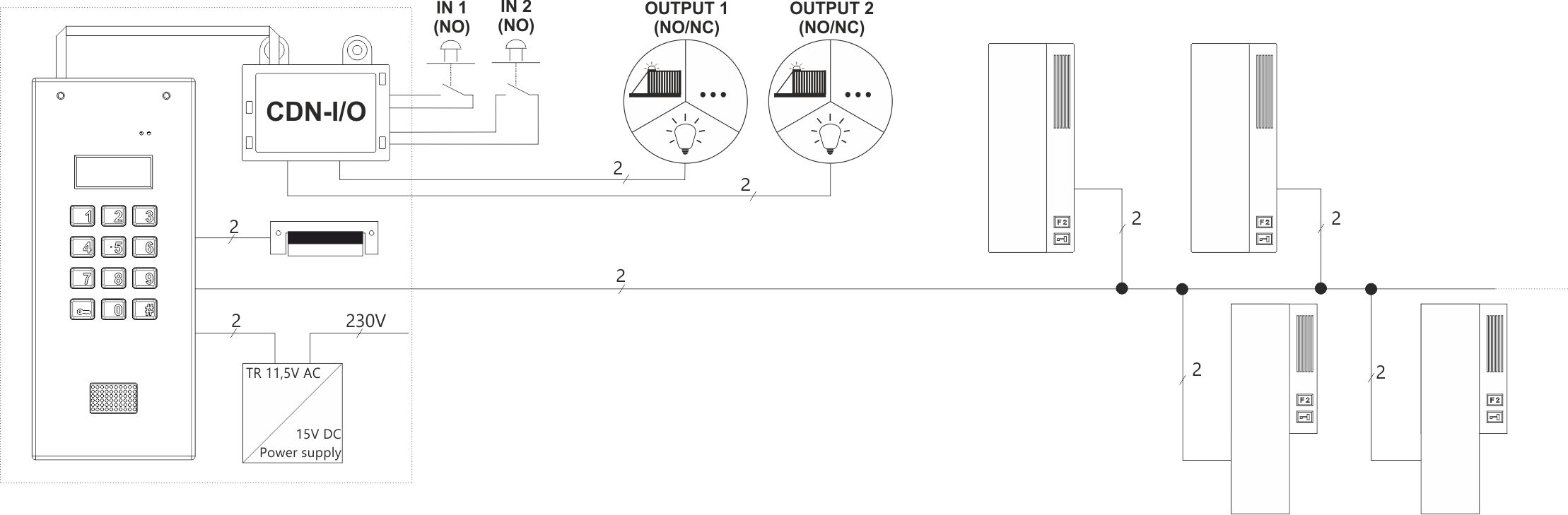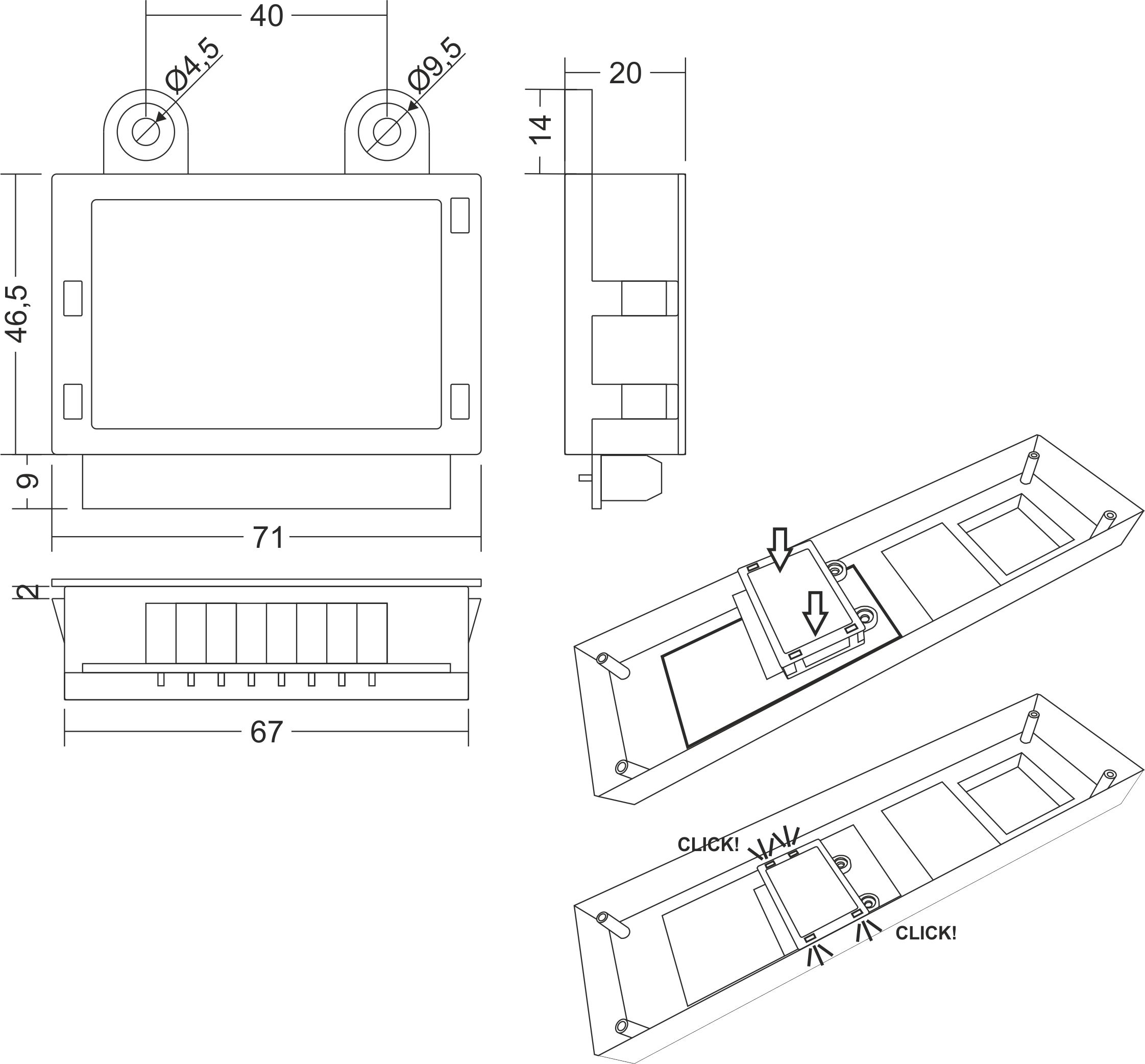CDN-I/O
Input-output module to control home automation and external controls
70,5x71x19,5
Housing made of ABS
255
Surface-mounted or mounted in holes of selected frames and boxes of CDN and INSPIRO series.
~0,14W
From the panel 15VDC / 80 mA
ARK screw connectors:
– 2 x NO/NC: OUTPUT1/OUTPUT2 – relay, max. 2A,30VDC
– 1 x EXTMOD connector (panel connection)
ARK screw connectors:
– 2 x NO normally open-end: “IN1/IN2” – NO button connection – activated after a contact with the system GND.
Control of external devices, e.g. second gate, barrier, lighting, roller blinds or other home automation
– two independent outputs and two independent inputs
Each input and output can be independently programmed:
– type of function
– output response timeInput functions:
– direct activation of the electric door strike (connected to the panel)
– calling the selected apartment
Output functions:
– output switching on after input contacts (IN) are shorted to GND
– switching on the output simultaneously with activation of the electric door strike (connected to the panel)
– switching on the output after pressing F2 in the receiver or after entering a four-digit code of the apartment preceded by double pressing the
“key” button or after applying a proximity fob preceded by pressing the “key” button
– switching on the output without answering the call
– switching on the output after pressing any key on the panel or selected additional module
– switching on the output when opening dependent on the additional range “FROM-TO” (possibility of controlling two electric door strikes); case
when one panel must control two pairs of doors.
All module parameters are set in the panel to which the module is connected (the module itself does not store settings)
Operating temperature of the device: -20 to +50ºC
Example application:
– enables control of the entrance gate, barrier, lighting, roller blinds
– allows the light to be switched on after pressing any button on the panel keypad (or automatically when opening the door)